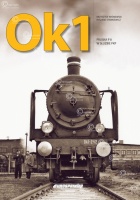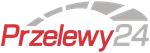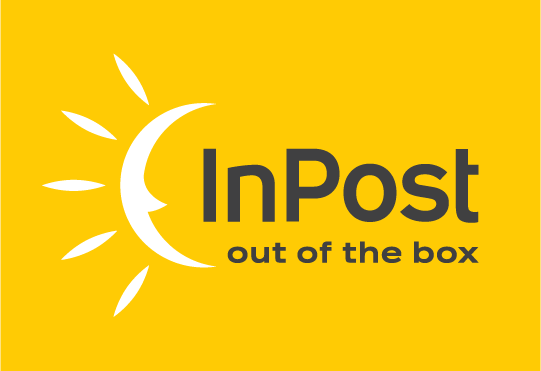How to buy
You can navigate in our virtual shop just like in a real bookshop. Categories are shelves with real books.
If you would like to browse our stock or even buy books – you don't have to register. At the same time registering in our on-line shop gives you certain advantages:
- regular newsletters with new books in our offer
- once logged on to the shop you will not have to repeat any of the details when ordering books – the boxes will be filled in with automatically
- ordering history can be checked at any given moment on our web-site
- ability to comment on our services
- tracking your order
- some offers will only be made available to those who are logged on
If you don't have an account you can easily create one. All you have to do is to click on registration or to enter your login and password in the registration form. Once logged on to the shop you will not have to provide any additional data when placing an order – these will be filled in automatically.
You can place your order at any time – by clicking on the cart button. Fill in the data required in the form and click Send to register your order. You can still add items to your cart before placing your order. In order to do that you can enter a given category eg. RAILWAYS, chose an item and click ADD TO BASKET. When you click on NEXT in the basket field, an ordering form will appear that needs to be filled in. The postage type (economical or priority) and payment (cash on delivery, remittance, PayPro or credit card) need to be chosen. As long as the order has not been sent, you can cancel it at any given moment.
If you chose to pay using PayPro service or a credit card – you don't need to do anything more. Expect an e-mail confirming the acceptance of your order and the total sum provided in your currency.
If you run a company please do not use the retail order form and our on-line shop – simply send us an e-mail so that you can be given a discount!